In the ever-evolving landscape of the internet, WordPress remains a prime target for malicious actors seeking to exploit vulnerabilities. As the backbone of countless websites, ensuring the security of your WordPress installation is paramount. In this comprehensive guide, we’ll explore advanced security techniques and best practices to fortify your WordPress fortress against an array of potential threats.
Keep everything updated: Safeguarding against known vulnerabilities
One of the first lines of defense in securing your WordPress site is keeping everything updated. Regular updates, including the WordPress core, themes, and plugins, are crucial for several reasons. Not only do updates provide essential security patches, but they also ensure compatibility with the latest technologies and standards, reducing the risk of exploitation.

Strong authentication: Bolstering the gates of your castle
The strength of your authentication mechanisms is the foundation of your site’s security. By employing unique and robust usernames and passwords, you create a formidable barrier against unauthorized access. Additionally, the implementation of Two-Factor Authentication (2FA) adds an extra layer of protection, even in the event of compromised credentials.
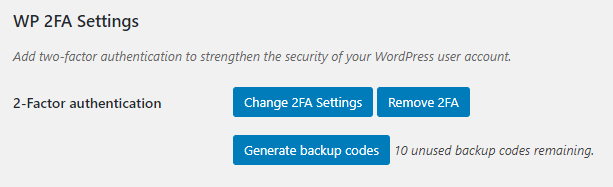
File and directory permissions: Locking down access points
File and directory permissions play a pivotal role in controlling who can access and modify specific elements of your WordPress installation. Properly configured permissions help prevent unauthorized access and mitigate the risk of exploits. By restricting write access to essential directories, you reduce the likelihood of attackers manipulating critical files.
Database security: Shielding against SQL injection
The database is the heart of your WordPress site, making its security paramount. Changing the default database table prefix and using a strong, unique password for the database user are vital steps in preventing SQL injection attacks. By limiting database privileges, you minimize the potential impact of a compromised account.
Limit login attempts: Fending off brute force attacks
Limiting login attempts is a simple yet effective measure against brute-force attacks. By restricting the number of login attempts, you impede automated tools from guessing passwords. This significantly strengthens your site’s defenses and reduces the risk of unauthorized access.

Disable XML-RPC: Mitigating DDoS threats
XML-RPC, while useful for certain functionalities, can be a vector for Distributed Denial of Service (DDoS) attacks. If not needed, consider disabling XML-RPC to reduce the risk of exploitation. This not only enhances security but also minimizes the attack surface available to potential adversaries.
Security plugins: Sentinels guarding your virtual realm
Implementing reputable security plugins such as Wordfence, Sucuri, or iThemes Security can be a game-changer. These plugins offer real-time monitoring, alerting, and reporting of suspicious activities. Their automated security measures simplify the process of enhancing your site’s security, even for those less versed in the intricacies of web security.
SSL encryption: Enabling secure communication channels
SSL encryption is not merely a recommendation; it’s a necessity. By encrypting data transmitted between the user’s browser and your server, you ensure data confidentiality. This not only builds trust with your users but also positively impacts search engine rankings.
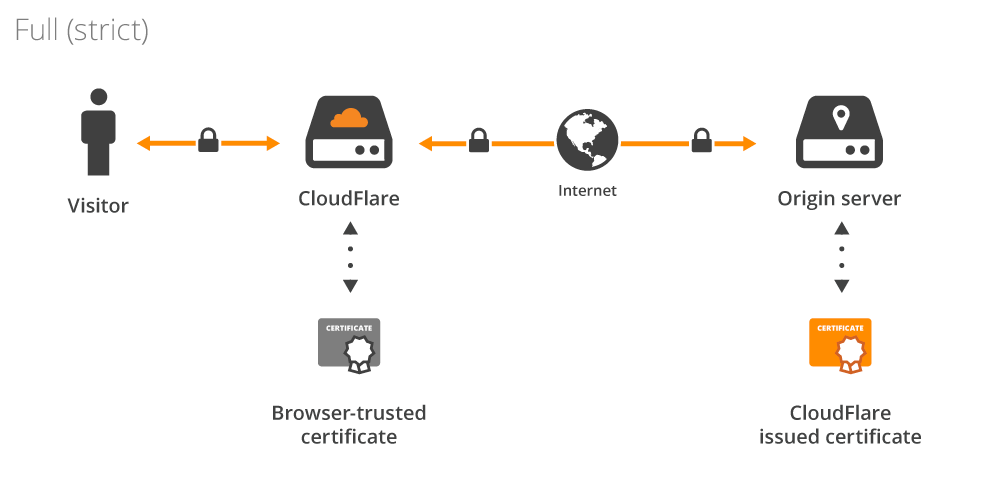
Conclusion
Safeguarding your digital realm in the dynamic realm of the internet, the security of your WordPress site is an ongoing endeavor. By implementing these advanced security techniques, you erect formidable defenses against a myriad of threats. From fortifying authentication mechanisms to deploying security plugins and embracing encryption, each measure contributes to the overall resilience of your WordPress fortress. Stay vigilant, stay updated, and rest assured that your digital realm is fortified against the ever-present forces of the virtual world.